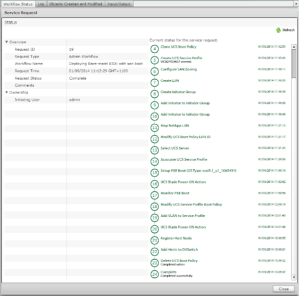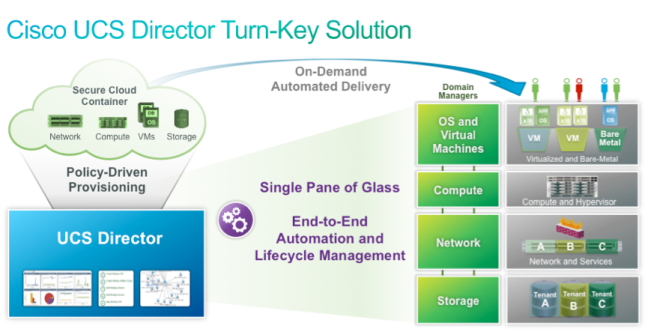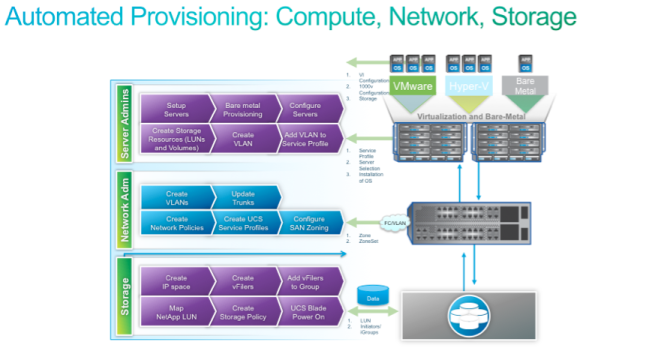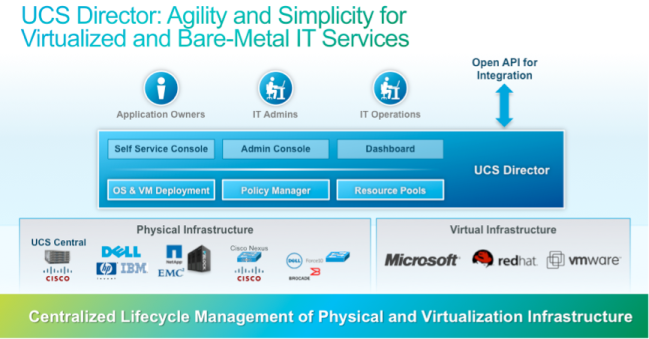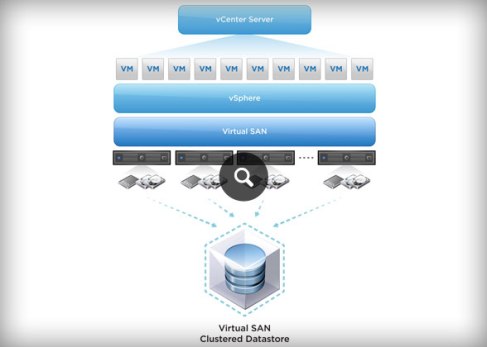Recently I was going through a latest blog by Colin Lynch on Cisco UCS boot from SAN video walkthrough http://ucsguru.com/2013/12/31/cisco-ucs-boot-from-san-video-walktrough/. His 60-minute video is very impressing and gives complete information on all the components involved with boot from SAN deployment.
I remember couple of years back when I had tried the san boot installation on Cisco UCS blade servers it wasn’t that easy. I need to figure out the details not only from UCS blade servers, Cisco MDS SAN Switches and Storage array as well. I had to coordinate with Storage Administrator to get all the details to present storage boot disk on the blade servers to install the operating system. I was always get confused with zoning information on MDS SAN switches and will ask my colleague to configure the zoning on the switches. Sometime its hard when I don’t see the boot disk during the operating system installation, it takes number of hours to spend troubleshooting and get back the boot disk on the blade server. Any missing component and configuration can stop your progress.
The automation in the data center world is a wonderful gift to the business and its applications users. UCS Director is a turnkey solution to the infrastructure management and automation. More details on the UCS Director can be checked on my earlier blog: UCS Director: Simplified approach for Unified Converged Solutions https://anujmodi.wordpress.com/2013/09/17/20/
Now a bare-metal operating system either on local disk or SAN disk can be deployed with a single click. A request from the users, after approval can initiate san boot server provisioning and no need to wait for system, network or storage administrators. This will take care of every thing like talking to UCS Manager for creating services profiles, attaching servers to service profiles, creating zoning on SAN switches, creating boot LUNs on storage, and deploying operating system etc. There is no limitation on adding further tasks to the workflow; you can add more tasks to the workflow like adding the windows server to active director domain or adding ESXi server to the vCenter server. UCS Director gives complete flexibility to the end users and administrator on how to bring their application to actual production.
The below snapshot is an example of server provisioning through Cisco UCS Director.